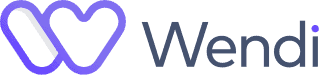Bouncing between phone calls, text messages and email accounts is a chore.
But healthcare providers like you don’t just juggle calls and multiple email accounts. You maintain patient satisfaction while dealing with messages on various systems and apps 24/7. On patient portals alone, messaging rose by 157% from 2020 to 2021 and keeps increasing.
People naturally need to contact your practice, but keeping up can be suffocating. Even if your staff filter through the torrent of calls, emails and texts, you have a massive number left to answer.
Thankfully, there’s good news.
A unified inbox gathers all those messages from separate sources, then consolidates and sorts them. It gives you and your staff room to breathe while ensuring patients are happy. Let’s explore what inbox integration does for your practice — but first, what is a unified inbox?
[Related: Why a Patient-Centric Approach to Healthcare Is Crucial]
What Is a Unified Inbox?
A unified inbox, aka an integrated inbox, is a virtual home and housekeeper for the messages inundating you and your practice.
Everything — from emails to texts to in-platform messages — routes to one dashboard or hub. From there, you and your team can see granular details:
- Names
- Dates
- Times
- Locations
- Message types (phone, text, email, chatbot, transcript, etc.)
Imagine sweeping your messages into one program with a user-friendly interface. A central inbox classifies all your emails in a single view, alongside messages from your many accounts in designated folders. You have a clear way to process all that data, read and respond.
In other words, a unified email inbox is a smart, fast system that helps you save time. For an even more efficient workday, inbox integration can work with artificial intelligence (AI).
[Related: Automated Medical Answering Services: Are They Worth It?]
How Does a Unified Inbox Use AI?
A unified inbox often works with AI, but this depends on the system or platform you use. Here’s how an AI email assistant feature with a unified inbox supports your practice:
- Automate tasks like scheduling, screening and insurance-checking
- Assign conversations to the right team members and fellow providers
- Categorize messages and settings
- Offer smart suggestions to patients and staff
For example, an AI-based email management virtual assistant sifts through messages by source (email, phone, chat, etc.). It then prioritizes those messages according to whether they’re urgent and sends emergency alerts if necessary.
A particularly helpful healthcare unified inbox feature is serving automated, HIPAA-compliant texts per natural language processing. Say, if a patient messages your practice to ask what your holiday hours are, the SMS response is friendly, accurate and nearly instant.
When you’re already busy, having a way to inform patients ASAP goes a long way!
[Related: How To Run a More Efficient Practice With a Virtual Healthcare Front Office]
How Inbox Integration Helps Your Healthcare Practice
On the practical side, a unified inbox means you’re not swapping from your laptop to smartphone to tablet. Less hassle equals more time and efficiency.
Internally, your team contacts you and your patients quickly without handling so many routine office tasks. Meanwhile, fewer crucial details fall through the cracks.
And on the personal side, your overall inbox burden decreases — alongside your risk of burnout. You simply open your AI-driven unified inbox (often an app) and see what you need to address first. In fact, AI is becoming one of your best tools to fight fatigue.
No matter where you are on the road to embracing AI, two integrated inbox perks shine: better communication and simpler workflows.
[Related: Considering Using AI in Your Healthcare Practice? Here’s Where To Start]
Streamlined Communication
Think about all your email accounts and how much time you spend checking them.
Now, think about the multiple accounts you use to access your portals, voicemail systems, personal devices, EHRs/EMRs and more. Then, remember that all your different accounts come into play when communicating among systems, patients and staff.
It can be a mess, right? A unified inbox with AI tidies the house.
The Current Communication Challenges
You have a lot of space for healthcare-centric communication risks with a bevy of systems:
- Fragmented channels and disjointed patient messages
- Missed patient connections and poorer patient retention
- Security concerns as staff and patients connect among platforms
Imagine it as subpar guest service for patients (with a side of potential HIPAA fines for you). If a patient enlists your services but can’t get consistent responses, that leaves a sour taste.
The Benefits a Unified Inbox Brings
A unified inbox smartly organizes email accounts and other messages to help prevent those risks. It untangles communication knots with invaluable features:
- One hub to house, transcribe and sort patient information and messages
- A way to connect with patients, track their responses and log their concerns while boosting retention
- A secure, HIPAA-compliant platform that rigorously monitors the flow of information
When you use an AI email assistant with a unified inbox, you get real-time, consistent communication for all parties. In short, inbox integration doesn’t just untangle the knots — it helps keep them from forming.
[Related: The Secret to Increasing Patient Acquisition]
Simplified Workflows
You receive messages that influence your office’s workflow from dusk to dawn.
Tackling them is a challenge in itself, as you know. A unified inbox helps you stay afloat. It can’t take a patient’s vitals, but it can certainly help you organize the process and results.
The Current Workflow Challenges
Here’s how your practice’s workflow can struggle just from the sheer number of messages you receive:
- Overlooked notifications that affect patients, from referrals and follow-ups to cancellations and payments
- Insurance changes that throw a wrench in the patient journey
- Cluttered and ambiguous tasks on dozens of platforms
Let’s return to the guest service metaphor. If a patient calls six numbers, waits each time, speaks to six different people and gets varying results, that haphazard workflow is a turnoff.
The Benefits a Unified Inbox Brings
An AI-driven unified inbox regulates and expedites mundane tasks like messaging — and thus simplifies your practice’s workflows. Plus, its options boost patient engagement along the way:
- Self-serve features, including tools that let patients contact your practice anytime, schedule appointments and request referrals
- Comprehensive insurance verification capabilities for both your practice and patients
- An all-in-one platform with smart features that let you specifically assign tasks
All told, a unified inbox with AI synchronizes your data for sleeker workflows and greater productivity. You and your team can swiftly focus on one task at a time — and in the right order.
[Related: The Top 13 Benefits of Hiring a Virtual Assistant]
Experience Wendi’s AI-Powered Unified Inbox
At Wendi, we know an integrated inbox is far more than a tool — it’s the future of communication in healthcare.
Our email management virtual assistant and unified inbox system puts control at your fingertips. Wendi lives anywhere you need it to while housing your practice’s phone, text and chat functions and consolidating multiple email accounts.
Meet Wendi now, or schedule a demo to see our unified inbox in action! Contact us anytime for more information.
Note. This is just the first in our series on how unified inboxes help healthcare practices. Stay tuned to learn more on our blog.
Featured image via Pexels